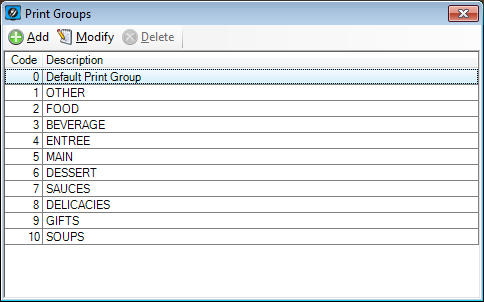
Print Groups are used to group items into separate groups to make it easier to view and bump orders from the IKM.
When using Print Groups, items can be bumped in the order of the print groups, keeping the remaining items on the IKM so the kitchen knows they are still to be made.
It is a good idea to enter the Print Groups the same they are entered in Idealpos; failure to do so could result in confusion.
You can Add, Modify or Delete any Print Groups.
Print Groups has advanced settings that allow for items to be displayed on kitchen monitors if certain rules within that order have been met.
For more information on using these advanced settings, please read the Advanced Print Group Settings section.
You can only select the Code when the record is first created.
The code is read-only when modifying an existing Print Group.
Enter a Description that you want to use for the Print Group.
You cannot adjust any other settings without turning on the Advanced Print Group Settings.
The Print Group will display in large capped font when using any of the Print Group settings.
In the example below, you can clearly see the Entrée, Main and Dessert Print Groups.
When the order is selected and been “Done”, each print group will be Sent in turn, provided the correct settings have been applied.
Go to Setup > Options for more information on setting this function.